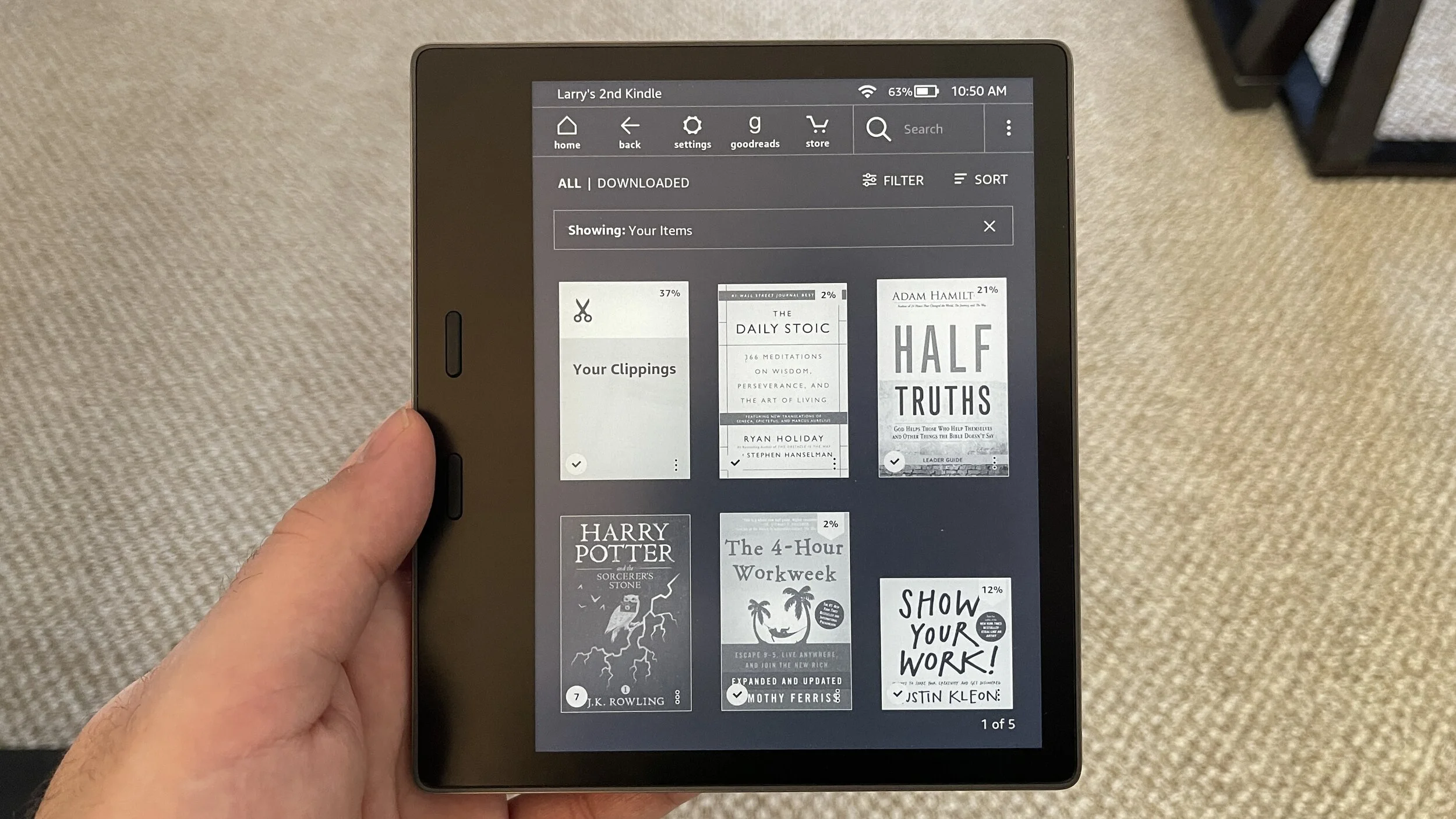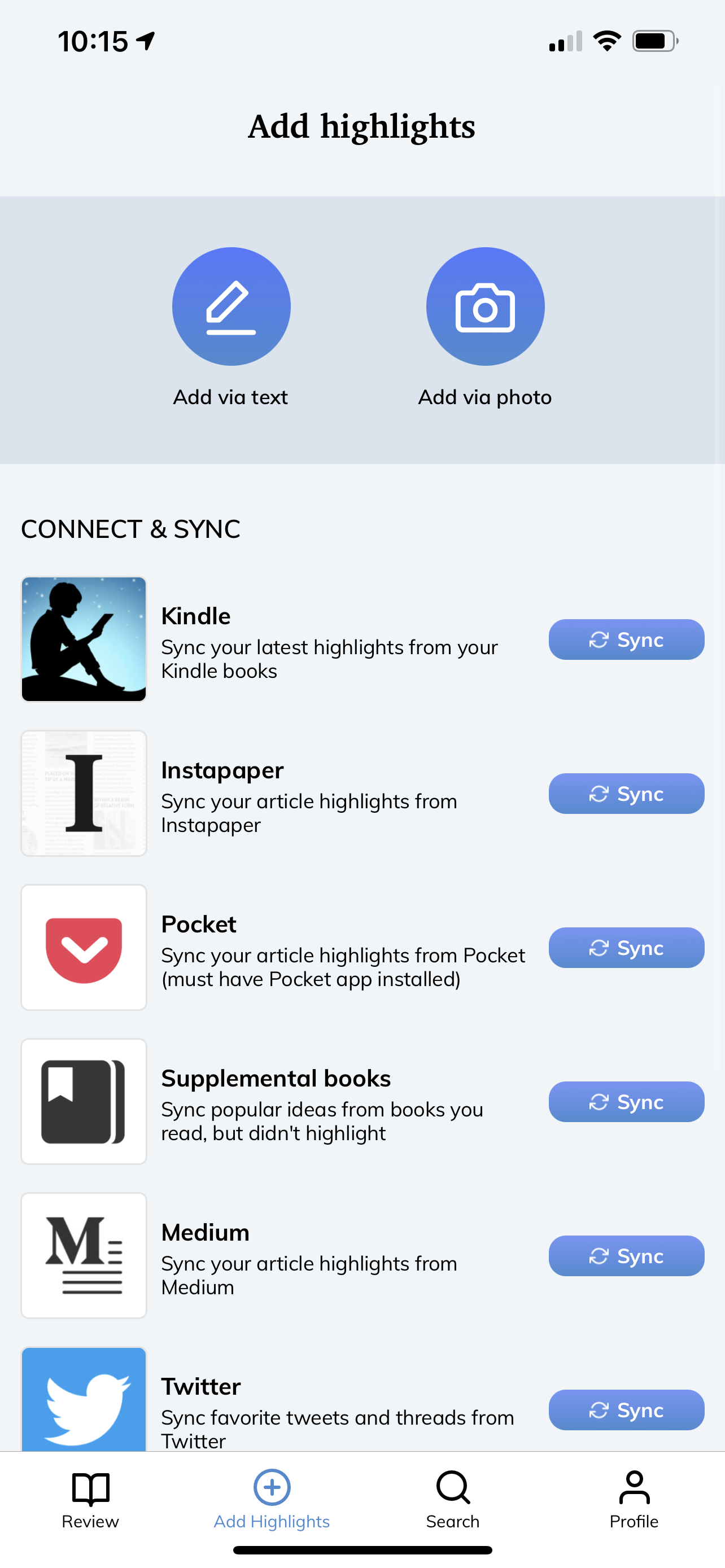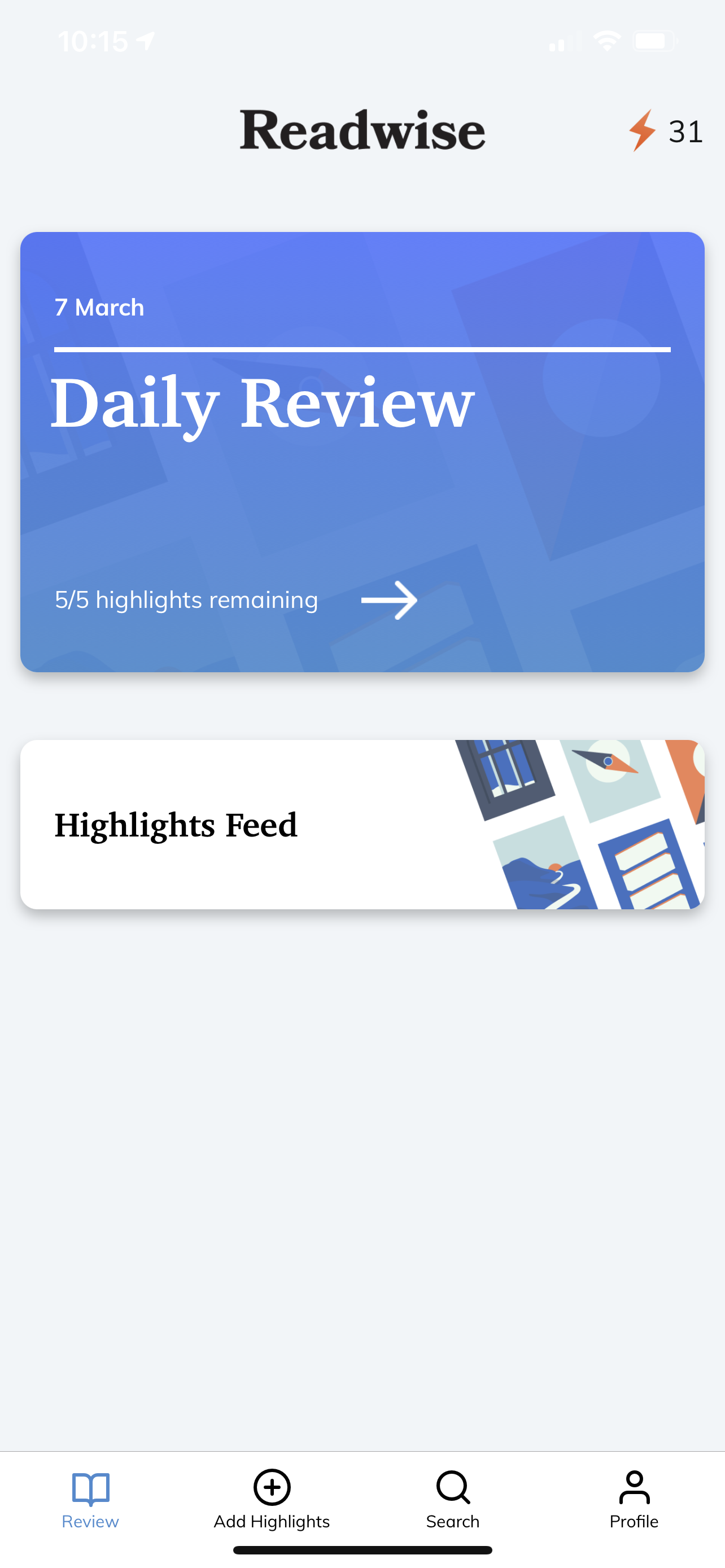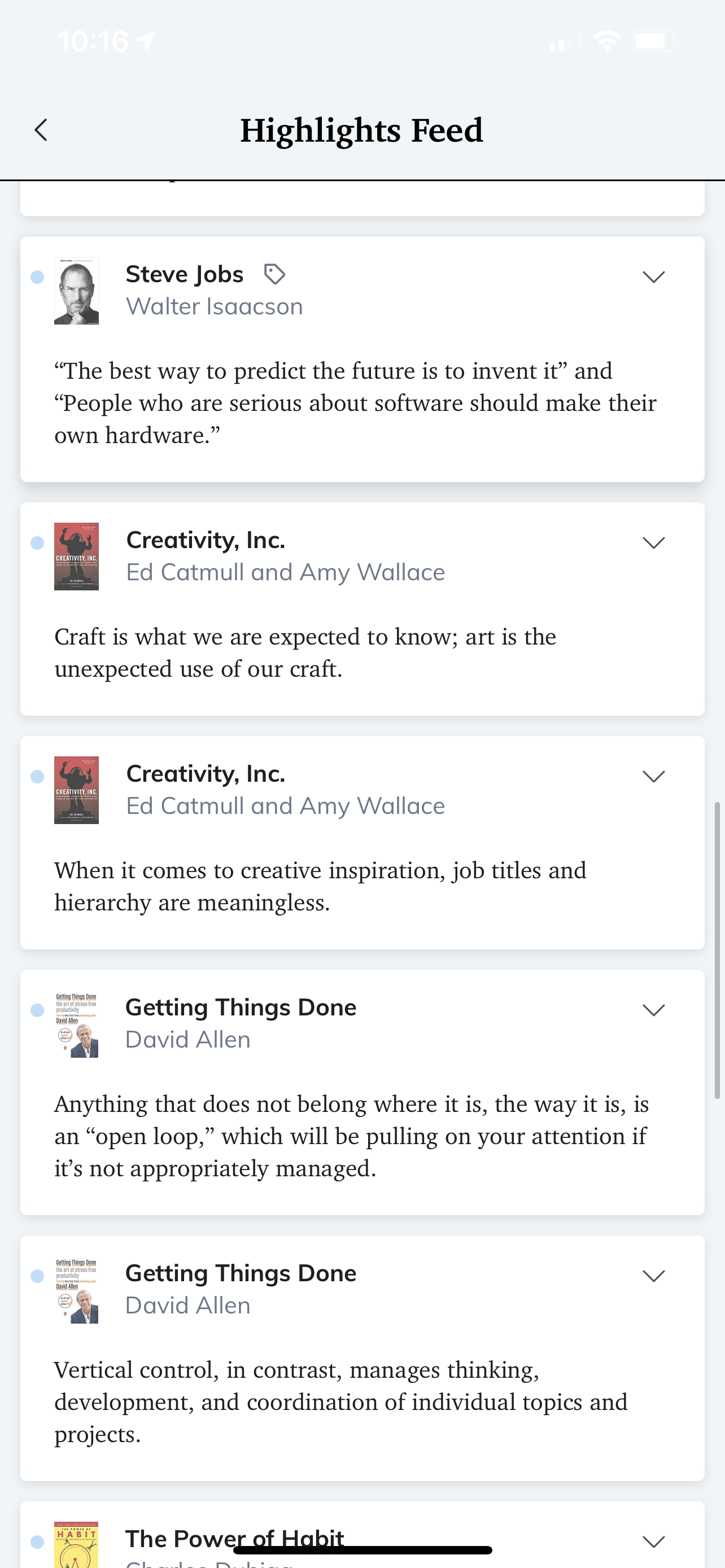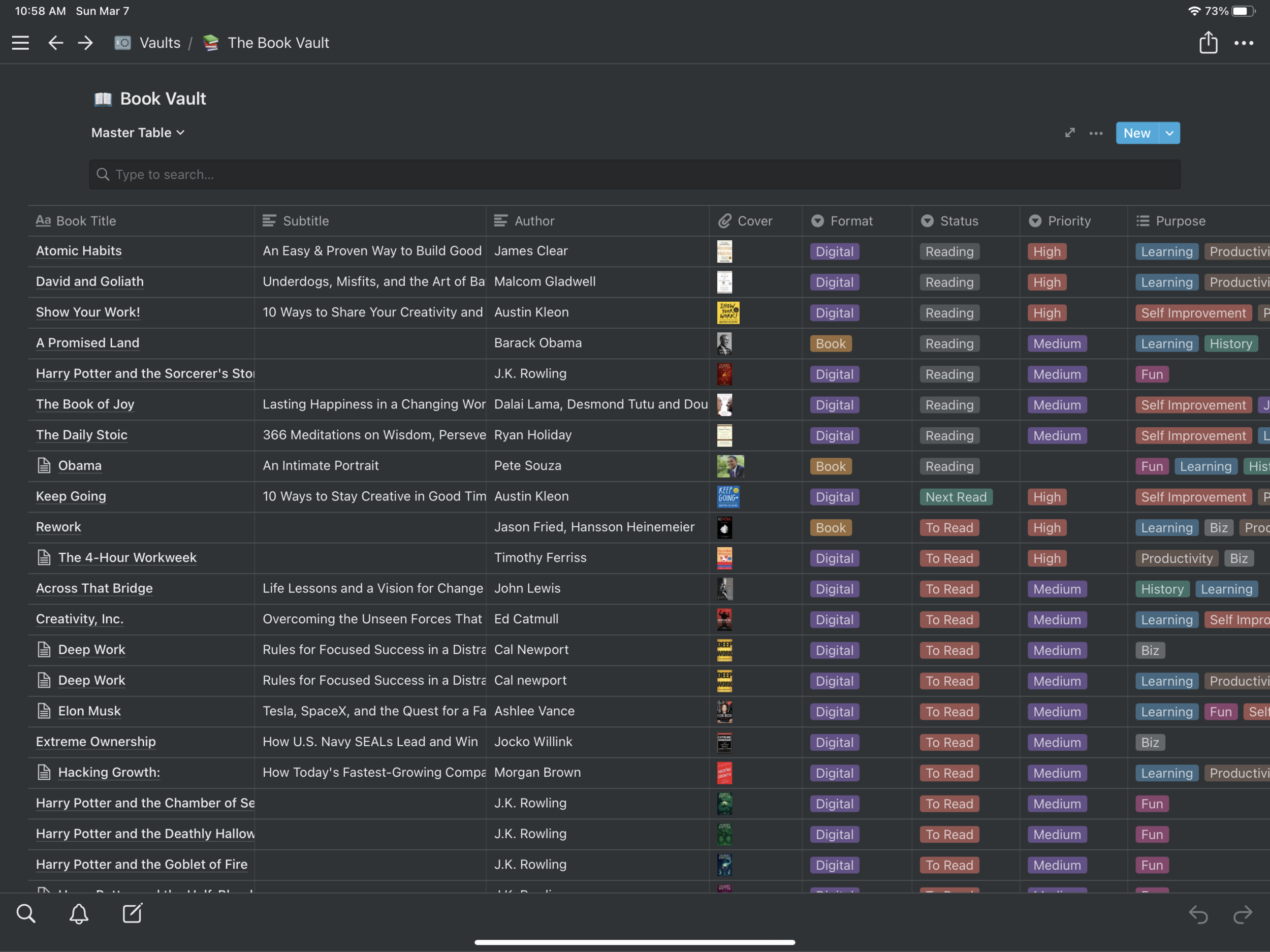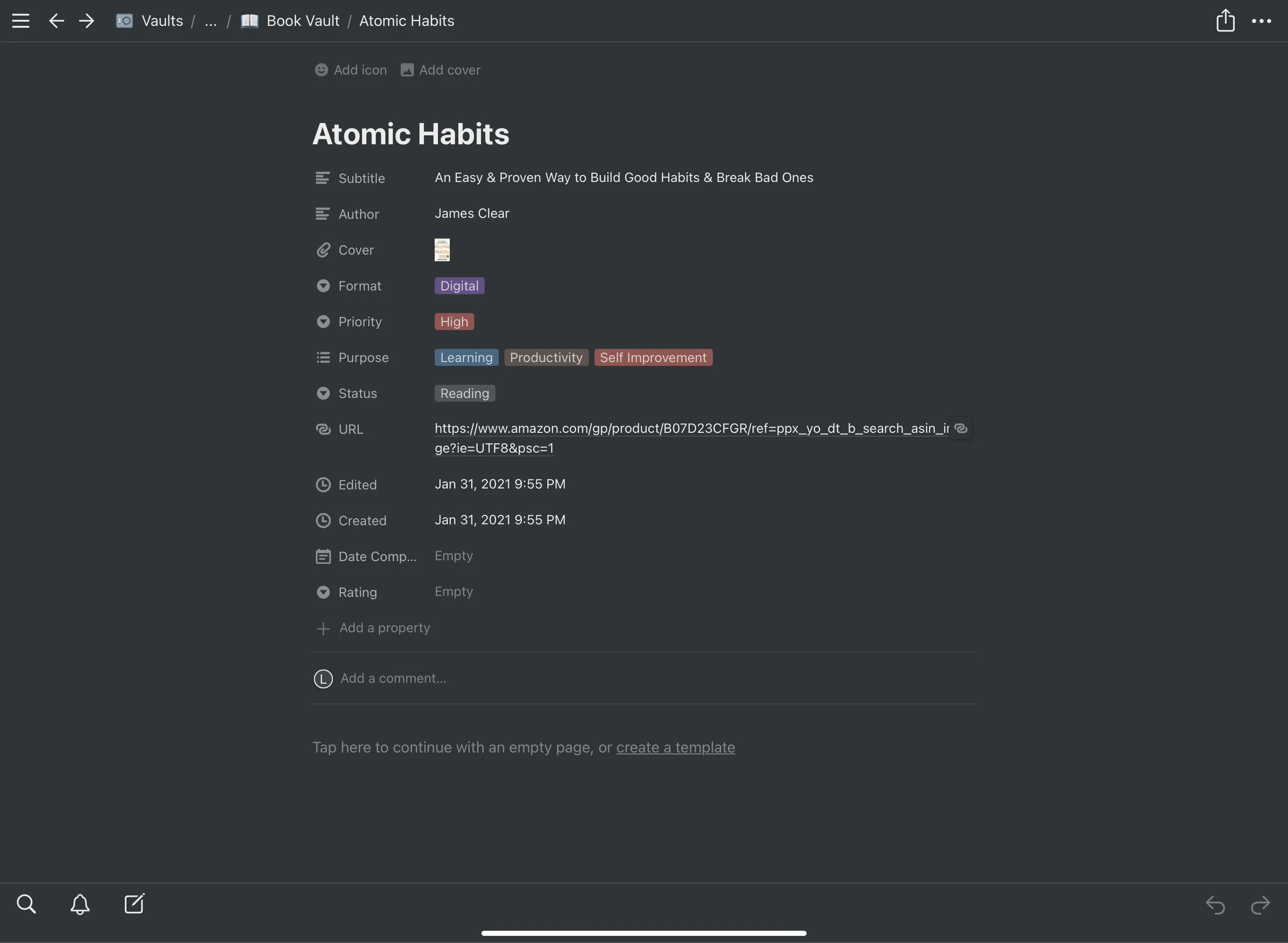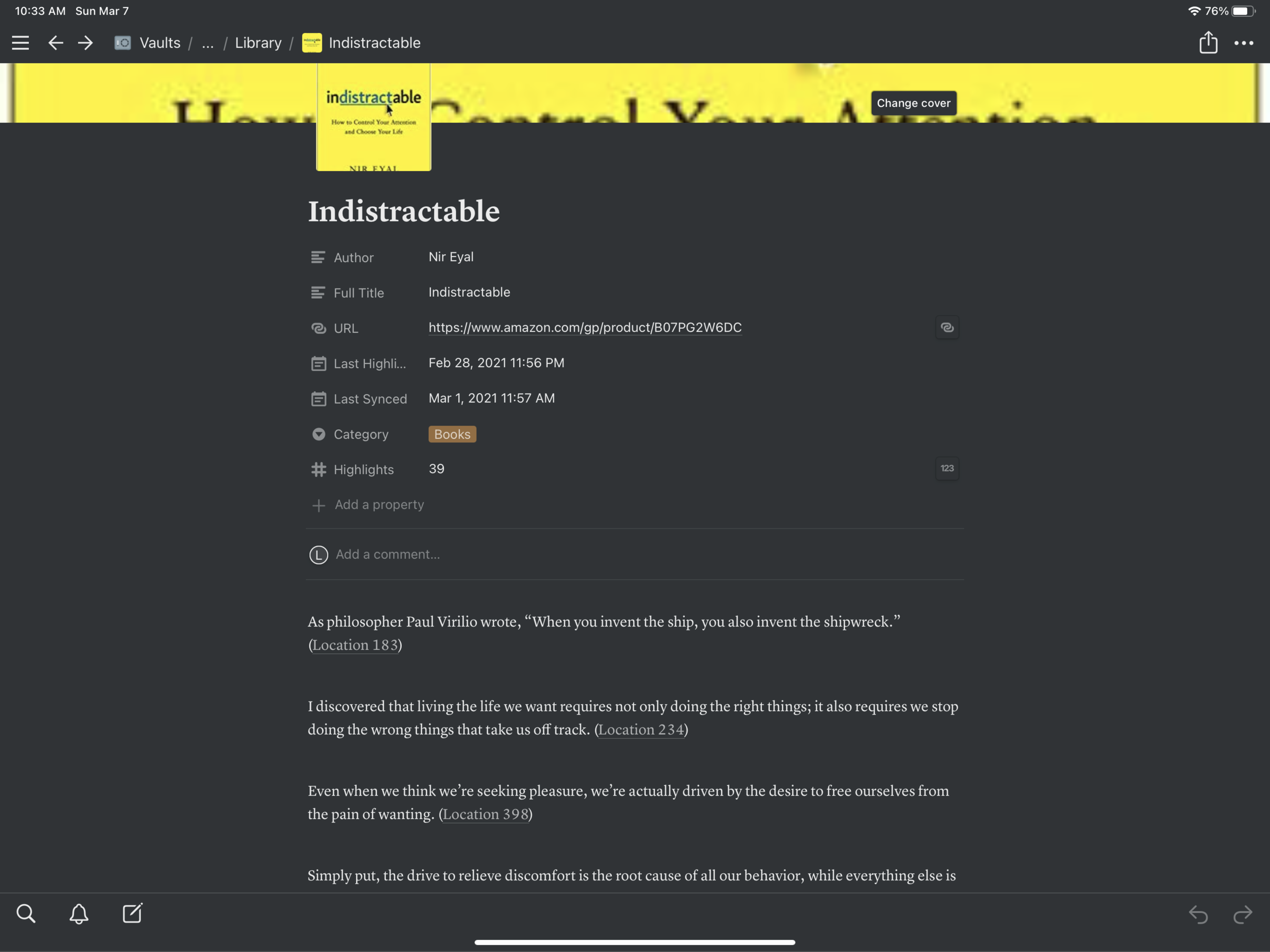Organize your books, your highlights, your notes, and your mind.
So in 2021, I wanted to start reading more, I used to read every day and every chance I got but that passed with the technology I now have in my life but I wanted to get back to that. I still listened to books but I wanted to have the focus time of reading and doing the 75 Hard program ‘forced’ me back into reading books. I started the year and the program by reading actual books but then I switched over to reading on my iPad with the Kindle app. I found that using my iPad was not giving me the focus I needed, notifications pinging up and the temptation of all my other apps just never worked out well. So for my birthday, my wife got me the Kindle Oasis
And that is a game-changer, it helps me keep focused and I can as well have essentially a library in the palm of my hand.
I also love taking notes on what I am reading but more importantly, I love to highlight passages or even paragraphs that resonate with me or maybe that I would like to refer back to or research further at a later date. Before the system we will be discussing today the notes and highlights would be captured but never would I go back to review them again…until this system.
So you do not need a Kindle Oasis, you can use any Kindle or just the Kindle app on your phone or tablet but let’s review my systems and you can either copy it exactly or you can alter it to fit your needs.
First up let’s talk about the Kindle and Kindle app, as I said you can take notes and highlight passages and both the app and the Kindle will store those notes and highlights but will you go back and review them…probably not. That was my issue so after the Kindle, I use a service called Readwise.
Readwise is a service that will collect your Kindle highlights as well as your items from Instapaper, Pocket, email, Twitter, iBooks, Airr (podcast), and others. You can also add a highlight via text input or take a photo of a part of a book to log items they also have a place to review your highlights, I also have it set up to notify me daily and show 5 randomly chosen highlights that I like to sometimes take and post on social media. They have a great build-in tool that formats it for Instagram or a wide version for social posts that is just great looking. So the notification is also a daily reminder to review my notes from books I have read and it will also pull highlights from books just on my Kindle list that maybe I haven’t even read yet which I love because it gets me excited about reading it.
Ok but this is now just another place where the highlights live but they aren’t organized very well, I mean they are all there and I do get highlights daily but what if I want to do more with them. That’s where Notion comes in
So as you can see from the pic above I track books I am reading, books I have already read and books I want to read all in one database, I also track pertinent info about the book as well as the cover. I fill this by going to Amazon on Chrome and using the Notion web clipper extension to add the books to my vault. Once imported I clean up the info and fill in the info fields.
Off of this database, I link it to my main dashboard but I filter to only show what I am currently reading and I have it in a gallery view so I see the cover as well as the title and author. I can also open up each of these to their pages and add notes if I want.
So the other great thing I do with Notion is I have a database for my Highlights from my reading and that is easily achieved by using a feature in Readwise where I can send all my highlights as they come into Notion and log them in my database. In that database, I have a gallery view again with nice pictures of the covers and when you go inside it has a ton of info like a URL link to the book on Amazon, the last date I highlighted in that book, of course, the name and author, the category (Books, Articles, Tweets, and Podcasts) and how many highlights you have from that book.
Then a full list of the highlights and location link, so if you are on your Mac or PC (and you have the Kindle app on your computer) and tap the link to will open up to the place of that highlight! I hope they are able to soon do this with their apps on the phone and the iPad but for now, it’s just on your computer but it is awesome. If you want more context to that highlight with one tap you are back in the book and see everything. You can also add under each highlight a space to take notes. This is very powerful and a life changer for keeping track of important items you read or hear.
In my to-do list, I have a repeating task that once a week on Sunday afternoons I review my Readwise database and take an hour or so and just look over what I have in there. I will use that time to also take any notes or thoughts I have on these items. If there is something that sticks to me and I want to dig deep into it for maybe a future video or podcast or blog post I will add it to my Todo list as a project and start keeping notes there and if it seems like it will develop into a piece of content well then it goes back into Notion as a page with all my research in one place so when I start producing the content I have everything I need.
Larry